Toro HoverPro 400 02615 Operator's Manual
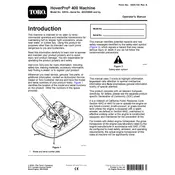
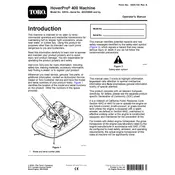
To start the Toro HoverPro 400 02615 mower, ensure it is on a flat surface. Check the oil and fuel levels. Set the throttle to the start position, pull the starter cord briskly, and adjust the throttle as needed once the engine is running.
If the mower doesn't start, check the fuel level and ensure the fuel is fresh. Verify that the spark plug is clean and properly connected. Also, ensure the air filter is clean and not clogged.
To improve cutting performance, regularly sharpen the blade, adjust the cutting height to suit grass conditions, and mow at a steady pace. Ensure the deck is clean and free of debris.
For optimal performance, change the oil every 25 hours of use, clean or replace the air filter annually, sharpen the blade regularly, and check the spark plug condition yearly.
To store the mower safely, drain the fuel tank, clean the mower thoroughly, and store it in a dry, covered area. Disconnect the spark plug wire to prevent accidental starts.
Excessive vibration can be caused by an unbalanced or damaged blade. Check for damage and ensure the blade is properly balanced and securely attached.
To adjust the cutting height, use the height adjustment levers located near each wheel. Ensure all wheels are set to the same height for an even cut.
Use unleaded gasoline with an octane rating of at least 87. Avoid using gasoline with more than 10% ethanol content to prevent engine damage.
To replace the spark plug, disconnect the spark plug wire, remove the old plug using a spark plug wrench, and install the new plug. Ensure it is properly gapped and tightened securely.
If the mower cuts unevenly, check that the blade is sharp and balanced. Ensure all wheels are set to the same height and that the deck is clean and free of obstructions.