Toro 13-inch Cordless 51020 Operator's Manual
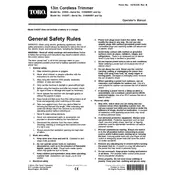
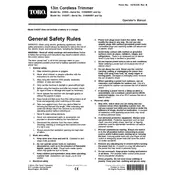
To charge the Toro 13-inch Cordless 51020 Trimmer, connect the charger to a standard electrical outlet and then plug the charger into the trimmer's battery port. Ensure the battery is securely connected and allow it to charge fully before use.
If the trimmer does not start, check if the battery is charged and correctly inserted. Also, inspect the safety switch and ensure it is engaged. If the problem persists, consult the user manual or contact Toro customer support.
To replace the trimmer line, turn off the trimmer and remove the battery. Open the trimmer head and remove any remaining line. Insert new line into the spool, following the directional arrows, and reassemble the head.
After use, disconnect the battery and use a brush or cloth to remove grass clippings and debris from the trimmer. Avoid using water directly on the motor or electrical components.
Regular maintenance should be performed after every 10 uses, including cleaning the trimmer, inspecting the line, and checking for any loose or damaged parts.
It is recommended to use the line specified by Toro for the 51020 Trimmer to ensure optimal performance and avoid damage to the trimmer.
If the trimmer line keeps breaking, ensure you are using the correct line thickness and type. Check for any sharp objects or surfaces that may be causing the line to wear out quickly.
The battery for the Toro 13-inch Cordless 51020 Trimmer typically lasts up to 45 minutes on a full charge, depending on usage and conditions.
It is not recommended to use the Toro 51020 Trimmer in wet conditions as this may lead to electrical hazards and damage to the trimmer.
To store the trimmer during the off-season, remove the battery and store it in a cool, dry place. Clean the trimmer and keep it in a safe, dry location to prevent damage.