Sunbeam TSSBTR926W User's Manual
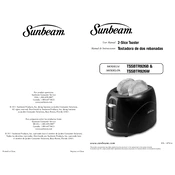
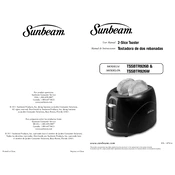
To clean the Sunbeam TSSBTR926W, unplug the toaster and allow it to cool. Remove the crumb tray and wash it with warm, soapy water. Wipe the exterior with a damp cloth. Never immerse the toaster in water.
Ensure that the toaster is plugged in, as the lever will not stay down if there is no power. If it still doesn't work, check for any obstructions or crumbs blocking the lever mechanism.
Make sure the slices are of even thickness and not too thick. Avoid overloading the toaster and ensure the slices are centered in the slots. Regularly clean the crumb tray to prevent buildup.
Check for any crumbs or food particles that may have accumulated in the toaster. Clean the crumb tray and wipe down the interior with a damp cloth after unplugging and cooling.
The bagel setting toasts the cut side of the bagel while gently warming the outer side. This setting is ideal for achieving the perfect bagel texture.
Unplug the toaster and let it sit for a few minutes. Plug it back in and test with a single slice to see if the issue persists. If problems continue, consult the manual or contact customer support.
This may be due to a malfunction in the heating element. Try adjusting the bread's position or using another slot. If the issue persists, the toaster may need servicing.
Yes, the Sunbeam TSSBTR926W has wide slots designed to accommodate thicker slices of bread, bagels, and pastries. Adjust the browning control for best results.
Start with a medium setting and adjust based on personal preference. Thinner or drier bread may require a lower setting, while thicker or moister bread might need a higher one.
Check that the toaster is plugged in and the outlet is functional. Reset any tripped circuit breakers. If it still doesn't heat, it may need professional repair or replacement.