Sunbeam SFH442 Instructions Manual
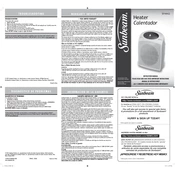
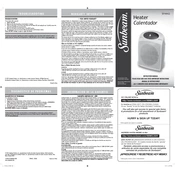
To clean your Sunbeam SFH442 heater, first ensure it is unplugged and cool. Use a soft, damp cloth to wipe the exterior. Avoid using abrasive cleaners or submerging the heater in water.
If the Sunbeam SFH442 doesn't turn on, check if it's properly plugged in and the outlet is working. Ensure the thermostat is set above the current room temperature. If the issue persists, consult the user manual for troubleshooting steps.
It is not recommended to use an extension cord with the Sunbeam SFH442 due to potential overheating and fire hazards. Always plug the heater directly into a wall outlet.
Place the Sunbeam SFH442 heater on a flat, stable surface at least 3 feet away from any flammable materials. Ensure there is sufficient space for air circulation around the heater.
If the Sunbeam SFH442 overheats, turn it off and unplug it. Allow it to cool down for at least 10 minutes, then plug it back in and restart. Ensure the air vents are not blocked.
Regular maintenance of the Sunbeam SFH442 includes cleaning the exterior and checking for dust buildup in the vents. Ensure the power cord and plug are in good condition.
If the fan isn't blowing air, check if the heater is set to the correct mode and the thermostat is appropriately adjusted. Inspect for any obstructions in the fan area.
To reduce noise, ensure the heater is placed on a smooth, stable surface. Check for any loose parts or debris inside the heater and tighten screws if necessary.
The Sunbeam SFH442 is equipped with overheat protection and a tip-over switch that automatically shuts off the heater if it is accidentally tipped over.
To set the thermostat, turn the knob to your desired temperature setting. The heater will cycle on and off to maintain the set temperature.