Sunbeam SCM3755C Instructions Manual
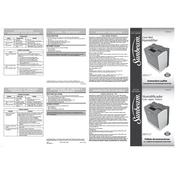
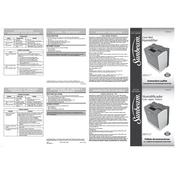
To clean the Sunbeam SCM3755C humidifier, first unplug the unit and empty the water tank. Use a soft cloth with mild soap and water to clean the base and the tank. Rinse thoroughly and let them dry completely before reassembling. For descaling, use a vinegar solution to remove mineral deposits.
If the humidifier is not producing mist, check if it is plugged in properly and the power is on. Ensure there is sufficient water in the tank. Inspect the ultrasonic transducer for mineral build-up and clean it if necessary.
It is recommended to clean the water tank and base weekly. Descale the humidifier every two weeks if you have hard water. Always refer to the user manual for specific maintenance instructions.
No, the Sunbeam SCM3755C humidifier is not designed for use with essential oils. Using oils can damage the unit and void the warranty.
The Sunbeam SCM3755C does not use a filter. It is an ultrasonic humidifier that uses ultrasonic waves to produce mist.
Empty the water tank and let all parts dry completely. Clean the unit thoroughly to prevent mold and bacteria growth. Store the humidifier in a cool, dry place.
White dust is caused by minerals in hard water. To reduce it, use distilled or demineralized water in the humidifier. Regular cleaning can also help minimize white dust.
Check that the water tank is seated properly on the base and that there are no cracks or damages to the tank. Ensure that the cap is tightly closed. If the problem persists, contact customer service.
Fill the water tank up to the maximum fill line indicated. Do not overfill as it may cause the unit to malfunction.
Ensure the room is properly sealed to retain moisture. Keep doors and windows closed while the humidifier is running. Regularly clean and maintain the unit for optimal performance.