Sunbeam SCM1100 Instructions Manual
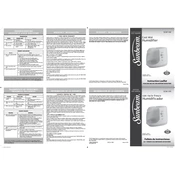
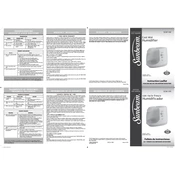
To clean the Sunbeam SCM1100, first unplug the unit. Remove the water tank and empty it. Clean the base and the tank with a mixture of vinegar and water, then rinse thoroughly. Ensure all parts are dry before reassembling.
Check if the water tank is filled and properly seated. Ensure the humidifier is plugged in and turned on. Clean the ultrasonic membrane gently with a soft brush to remove any mineral deposits.
The filter should be replaced every 1-3 months depending on usage and water hardness. Check the filter periodically for discoloration or buildup.
No, it is not recommended to use essential oils in the Sunbeam SCM1100, as they can damage the unit and void the warranty. Use only water in the humidifier.
Clean and dry all components thoroughly. Store the humidifier in a cool, dry place. Ensure it is completely dry to prevent mold or mildew growth.
An odor may indicate mold or bacterial growth. Clean the unit thoroughly with a vinegar solution and replace the filter if needed. Rinse well and ensure all parts are dry before reassembling.
Ensure the humidifier is on a flat surface and unobstructed. Clean the unit regularly to prevent mineral buildup. Make sure the room is properly sealed to maintain humidity levels.
Distilled or demineralized water is recommended to prevent mineral deposits and prolong the life of the unit. Tap water can be used but may require more frequent cleaning.
Ensure the water tank is full and properly positioned. Check for blockages in the base and clean any mineral deposits. Verify the outlet is working and the unit is correctly assembled.
Using distilled water can help reduce white dust. Regularly clean the humidifier and replace the filter to minimize mineral deposits that cause white dust.