Sunbeam Compact GCSBTR-100 Instructions Manual
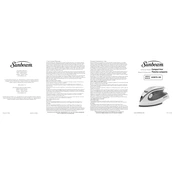
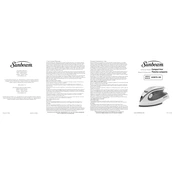
To clean the Sunbeam Compact GCSBTR-100, unplug the iron and let it cool completely. Wipe the soleplate with a damp cloth and mild detergent. Avoid using abrasive cleaners. Rinse with a clean damp cloth and dry thoroughly.
If the iron is not heating up, ensure it is plugged in and the power outlet is working. Check the temperature settings. If the problem persists, inspect the power cord for damage or contact Sunbeam customer support.
To prevent water leakage, do not overfill the water tank. Ensure the iron is set to the correct temperature for steam ironing and allow it to preheat before use. Empty the water tank after each use.
After use, turn off and unplug the iron. Allow it to cool completely. Empty the water tank and wrap the cord loosely around the iron. Store it in an upright position in a safe, dry place.
To descale the iron, fill the water tank with a mixture of one part white vinegar and two parts water. Heat the iron and press the steam button until the tank is empty. Refill with clean water and repeat to remove any vinegar residue.
The Sunbeam Compact GCSBTR-100 features an automatic shut-off for safety, turning off the iron if left idle for an extended period. It also includes a non-stick soleplate to reduce the risk of burns.
Yes, you can use tap water in the iron. However, if you have hard water, it is recommended to use distilled or demineralized water to prevent mineral buildup.
If the iron is sticking to fabrics, ensure the temperature setting matches the fabric type. Clean the soleplate to remove any residue. Use a pressing cloth for delicate fabrics.
Fill the water tank and set the iron to the appropriate temperature for steam. Allow the iron to preheat. Use the steam burst button for stubborn wrinkles, keeping the iron moving to avoid scorching.
A clicking noise is normal as the thermostat regulates the temperature. If the noise is excessive or accompanied by malfunction, contact Sunbeam customer support.