s Richmond S1000Ei Installation Guide
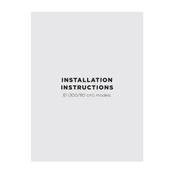
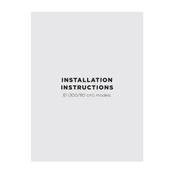
To preheat the oven, turn the function selector to the desired cooking mode, then set the temperature using the temperature control knob. The indicator light will turn off when the oven reaches the set temperature.
First, check if the unit is properly plugged in and the circuit breaker is not tripped. Ensure the temperature is set correctly and that the door is fully closed. If issues persist, consult the user manual or contact customer support.
Use a soft cloth and a mild detergent to clean the glass door. Avoid using abrasive cleaning materials that might scratch the surface. For stubborn stains, refer to the cleaning section of your user manual.
Clean the hob after each use with a damp cloth and a non-abrasive cleaner. Ensure pots and pans have a flat base for efficient heating, and avoid dragging them across the surface to prevent scratches.
To activate the child lock, press and hold the lock button for a few seconds until you see a lock symbol on the display. This will prevent accidental operation of the oven.
Ensure that the cookware is induction-compatible, which means it should have a flat magnetic base. Also, check that the cookware is centered on the hob ring.
While you can use aluminum foil to catch drips and spills, avoid using it to completely line the oven's interior as it may affect heat circulation and the oven's performance.
After a power cut, the oven may display an error code or reset. To clear this, turn the function selector to 'off' and then back to your desired setting. You may need to set the time again.
It is recommended to clean the oven every few weeks, depending on usage. Regular cleaning helps maintain efficiency and prevent buildup of grease and food residues.
For even cooking, preheat the oven, use the correct rack position, and avoid overcrowding the oven. Rotating the baking trays halfway through the cooking process can also help.