SteelSeries PrismCaps Information Guide
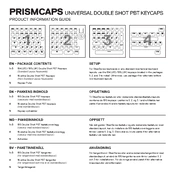
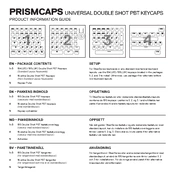
To install SteelSeries PrismCaps, gently remove the existing keycaps from your keyboard using a keycap puller. Align the PrismCaps with the corresponding switches and press down firmly until they are securely in place.
SteelSeries PrismCaps are compatible with most mechanical keyboards that use Cherry MX stems or similar. Always check your keyboard's specifications for compatibility.
SteelSeries PrismCaps are made from durable PBT plastic, which is known for its long-lasting quality and resistance to wear and shine.
To clean your SteelSeries PrismCaps, gently remove them from the keyboard and wash them with warm, soapy water. Rinse thoroughly and let them dry completely before reinstalling.
If a PrismCap does not fit, ensure that there are no obstructions on the switch or the cap stem. Check for compatibility with your keyboard's switch type. Do not force the cap onto the switch.
Yes, SteelSeries PrismCaps are designed to allow RGB lighting to shine through clearly, enhancing the aesthetic of customizable lighting effects on compatible keyboards.
SteelSeries PrismCaps may slightly alter the typing feel or sound due to their material and thickness. Users often find PBT caps to offer a more solid and satisfying typing experience.
PrismCaps are made from fade-resistant PBT plastic. To maintain their appearance, keep them clean and avoid exposure to direct sunlight for extended periods.
SteelSeries typically provides a warranty for its products. Check the official SteelSeries website or your product packaging for specific warranty details related to PrismCaps.
Yes, you can mix SteelSeries PrismCaps with other keycap sets as long as they have compatible stem types. This allows for personalized aesthetics and usage preferences.