SteelSeries Arctis 3 Console Information Guide
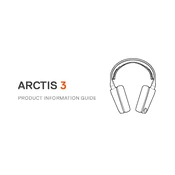
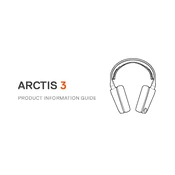
To connect your SteelSeries Arctis 3 Console to a gaming console, use the 3.5mm audio jack. Simply plug the jack into the controller's audio port on consoles like Xbox One or PlayStation 4.
First, ensure that the headset is properly connected to the console. Check the audio settings on your console to ensure the headset is selected as the output device. Also, verify the volume is turned up on both the headset and the console.
You can adjust the microphone settings through your console's audio settings. Additionally, ensure the microphone is positioned correctly near your mouth and that the mute switch on the headset is not activated.
Yes, you can use the SteelSeries Arctis 3 Console on a PC by connecting it via the 3.5mm audio jack. You may need an audio splitter if your PC has separate mic and audio ports.
To clean your headset, gently wipe down the exterior with a soft, damp cloth. Avoid using harsh cleaning agents. For the ear cushions, remove them and wash with mild soap and water, ensuring they are completely dry before reattaching.
Check if the microphone mute button is on. Ensure the headset is firmly connected and check console audio settings to ensure the correct input device is selected. You may also want to test the microphone on another device to rule out hardware issues.
Store your Arctis 3 Console headset in a dry, cool place. Use a headphone stand or case to prevent the headset from being crushed or tangled. Avoid exposing it to direct sunlight or extreme temperatures.
Ensure the headset is properly connected and check the console’s audio settings for any enhancements or equalizer settings that can be adjusted. Make sure the game or chat audio balance is set correctly.
Yes, the SteelSeries Arctis 3 Console is compatible with the Nintendo Switch. You can connect it using the 3.5mm audio jack directly to the Switch console or the headphone port on the Joy-Con grip.
To replace the ear cushions, gently pull the existing cushions away from the ear cups. Align the new cushions with the mounting posts and press them firmly until they snap into place.