Sony KDL-32R300B Quick Setup Guide
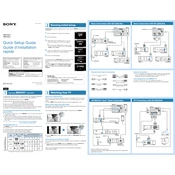
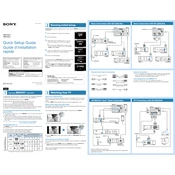
The Sony KDL-32R300B does not have built-in Wi-Fi capability. You can connect it to the internet using an Ethernet cable or through an external streaming device with Wi-Fi.
First, ensure that the TV is turned on and the power indicator is lit. Check that all cables are securely connected. Try pressing the 'Input' or 'Source' button on the remote to ensure the correct input is selected. If the problem persists, perform a power reset by unplugging the TV for a few minutes and then plugging it back in.
To enhance picture quality, access the Picture Settings menu and adjust options such as Brightness, Contrast, and Color. You can also enable the 'Picture Mode' setting to suit your viewing preference, such as 'Cinema' or 'Vivid'.
Yes, you can connect a soundbar to your Sony KDL-32R300B using the TV's HDMI ARC, optical audio out, or analog audio out ports, depending on the soundbar's available inputs.
To perform a factory reset, go to the Home menu, select 'Settings', then 'System Settings', followed by 'Customer Support'. Choose 'Factory Settings' and confirm your selection. This will erase all custom settings and restore the TV to its original state.
Check the batteries in the remote control and replace them if necessary. Ensure there are no obstructions between the remote and the TV. If the remote still does not work, try resetting it by removing the batteries and pressing all buttons twice.
To update the software, navigate to 'Settings', then 'Customer Support', and select 'Software Update'. Follow the on-screen instructions to download and install any available updates. Ensure the TV is connected to the internet via Ethernet for this process.
Ensure the TV's volume is not muted and is set at an audible level. Check the audio output settings and ensure they match your setup. Verify that external audio devices, if used, are powered and connected correctly.
Yes, the Sony KDL-32R300B is compatible with VESA wall mounting standards. Ensure you use a compatible wall mount bracket and follow the installation instructions carefully.
You can connect external devices such as gaming consoles, Blu-ray players, or streaming devices using the HDMI ports. Additionally, USB ports are available for media playback from compatible devices. Ensure all connections are secure and select the appropriate input source.