Sony HT-SS370 Quick Setup Guide
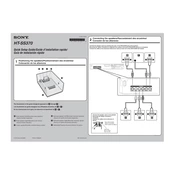
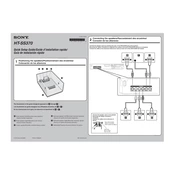
To connect your Sony HT-SS370 to a TV, use an HDMI cable. Connect one end to the HDMI OUT port on the receiver and the other end to the HDMI IN port on your TV. Ensure the TV is set to the correct HDMI input.
Check if the rear speakers are properly connected to the receiver. Ensure the 'Surround' sound mode is enabled, and verify the speaker settings in the setup menu to make sure they are configured correctly.
To reset the Sony HT-SS370, press and hold the "POWER" button on the receiver while pressing the "TONE MODE" and the "DIMMER" buttons at the same time. Release the buttons when "RESET" appears on the display.
First, check if the batteries need replacement. If the remote still doesn't work, ensure there are no obstructions between the remote and the receiver. You may also need to reset the remote by removing the batteries and pressing all buttons twice.
The Sony HT-SS370 does not support firmware updates via USB or online. Please refer to the user manual or contact Sony support for more information regarding updates.
The Sony HT-SS370 does not have built-in Bluetooth or Wi-Fi to support smartphone control. You need to use the supplied remote control for operation.
Use the auto-calibration feature by connecting the supplied calibration microphone to the receiver and following the on-screen instructions to optimize speaker settings for your room.
The Sony HT-SS370 supports various audio formats including Dolby Digital, DTS, and PCM. Check your content and device compatibility to ensure optimal audio performance.
To reduce audio delay, use the 'A/V Sync' feature found in the receiver's setup menu. Adjust the delay setting until the audio and video are properly synchronized.
Ensure the receiver is well-ventilated and not overheating. Check the power connections and make sure there are no short circuits in the speaker wires. If the issue persists, try performing a factory reset.