Sony HT-SS360 Quick Setup Guide
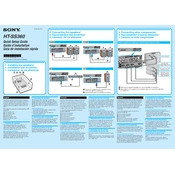
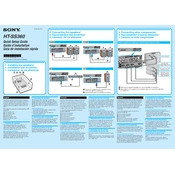
To connect your Sony HT-SS360 to your TV, use an HDMI cable. Connect one end to the HDMI OUT jack on the receiver and the other end to an HDMI IN jack on your TV. Make sure to select the appropriate HDMI input on your TV to view the content.
To perform a factory reset, turn off the receiver. Then, press and hold the POWER button while pressing the TONE MODE and TONE + buttons simultaneously. Release all buttons when 'COLD RESET' appears on the display.
Ensure that all cables are securely connected. Check if the correct input is selected on the receiver. Also, verify the volume level and that the MUTE function is not activated.
The Sony HT-SS360 does not support firmware updates as it is not a network-enabled device. Ensure all physical connections are correct for optimal performance.
First, replace the batteries in the remote control. If the problem persists, ensure there are no obstructions between the remote and the receiver, and try resetting the remote by removing the batteries and pressing all buttons.
The Sony HT-SS360 does not have built-in Bluetooth capability. To stream music via Bluetooth, you can use an external Bluetooth adapter connected to one of the auxiliary inputs.
Use the AUTO CALIBRATION feature by connecting the supplied calibration microphone to the AUTO CAL MIC jack. Place the microphone at your listening position and follow the on-screen instructions to complete the setup.
To clean your Sony HT-SS360, use a soft, dry cloth to wipe the exterior. Avoid using any abrasive materials or solvents. Regularly check and clean the vents to prevent dust buildup which can affect performance.
Yes, the Sony HT-SS360 can be used with a universal remote control. Ensure that the remote is programmed with the correct codes for Sony audio devices, which can be found in the universal remote's manual.
Check that all HDMI cables are securely connected and in good condition. Try using a different HDMI port on your TV or receiver. Also, ensure that the HDMI settings on both the TV and the receiver are properly configured.