Sony HT-DDW790 Quick Setup Guide
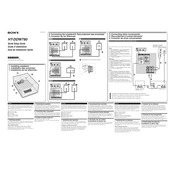
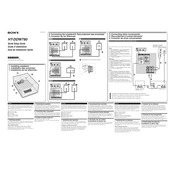
To connect your Sony HT-DDW790 to a TV, use an HDMI cable if both devices support it. Connect the HDMI output from the receiver to the HDMI input on your TV. If HDMI is not available, use component cables or RCA audio cables to connect the receiver's audio output to the TV's audio input.
Ensure that the surround sound mode is activated on the receiver. Check the speaker wiring connections for any loose or incorrect connections. Also, verify that the speaker settings in the receiver's menu are properly configured for surround sound.
First, replace the batteries in the remote control. If it still doesn't work, check for any obstacles blocking the remote sensor on the receiver. You can also try resetting the remote control by removing the batteries and pressing all the buttons for 3 seconds before reinserting the batteries.
To reset the receiver to factory settings, turn off the receiver. Then, press and hold the "Power" button while also pressing the "Enter" button. Hold both buttons until "Clear" appears on the display, indicating that the reset is complete.
The Sony HT-DDW790 does not have built-in Bluetooth capability. However, you can connect a Bluetooth adapter to the receiver's auxiliary input to stream audio from Bluetooth devices.
Use the "Test Tone" function in the receiver's setup menu. This will play a test sound through each speaker in turn. Adjust the volume levels for each speaker using the remote control until they are balanced according to your listening preference.
The Sony HT-DDW790 supports Dolby Digital, DTS, and PCM audio formats. Make sure your source device is set to output one of these compatible formats for optimal audio performance.
Ensure the receiver has adequate ventilation and is not placed in an enclosed space. Check that nothing is blocking the vents. If the problem persists, reduce the volume level or inspect for any speaker wire issues that may cause overloading.
Check the subwoofer connection and ensure it is properly connected to the receiver's subwoofer output. Adjust the subwoofer level in the receiver's audio settings. Experiment with subwoofer placement in the room to find the best bass response.
Yes, you can use speakers from different brands with the Sony HT-DDW790 as long as they have compatible impedance ratings (usually 6-8 ohms) and power handling capabilities. Ensure that the speaker connections are secure and correctly configured.