Sony HDR-FX7 Operating Guide
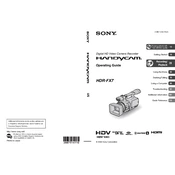
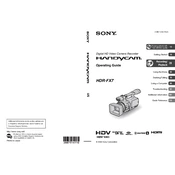
To perform a factory reset on the Sony HDR-FX7, turn off the camcorder. Locate the RESET button inside the battery compartment. Use a pointed object to press and hold the RESET button for a few seconds. This will restore the camcorder to its original factory settings.
For low light shooting on the HDR-FX7, switch to manual mode, increase the gain setting to a higher level, open the aperture to its widest setting, and reduce the shutter speed. Additionally, consider using an external light source to improve the lighting conditions.
First, ensure the lens is clean. Then, switch between manual and auto focus to determine if one works better. Verify that the focus ring is not stuck and that the camcorder is set to the correct focus mode for your scene. If problems persist, consider resetting the camcorder to factory settings.
To clean the lens of the HDR-FX7, use a soft, lint-free cloth. If needed, slightly dampen the cloth with a lens cleaning solution. Gently wipe the lens in a circular motion. Avoid using excessive force or touching the lens with bare fingers.
To connect the HDR-FX7 to a computer, use an i.Link (FireWire) cable. Connect one end to the camcorder's i.Link port and the other to the computer's FireWire port. Ensure the camcorder is set to playback mode. Use compatible video editing software to import the footage.
Regular maintenance includes cleaning the lens and viewfinder, checking for firmware updates, and inspecting the camera body for damage. Perform these tasks every 3-6 months, or more frequently if the camcorder is used in harsh conditions.
To enhance audio quality, use an external microphone connected to the camcorder's mic input. Adjust the audio levels manually to avoid distortion. Consider using a windscreen for outdoor recordings to minimize wind noise.
If the HDR-FX7 does not power on, ensure the battery is correctly installed. Try using a different battery or power adapter. Check the battery contacts for dirt or corrosion. If the issue persists, the camcorder may require professional service.
To adjust the white balance, press the WHT BAL button on the camcorder. Use the joystick to select the desired white balance setting from the menu, such as Auto, Indoor, Outdoor, or a custom preset for the current lighting conditions.
If the tape mechanism is jammed, try removing the battery and power source for a few minutes, then reinsert and power on the camcorder. If the problem persists, gently open the tape compartment and check for obstructions. Avoid forcing any parts and seek professional repair if necessary.