Sony FDR-AX700 Operating Guide
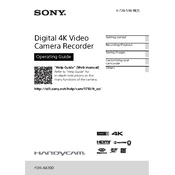
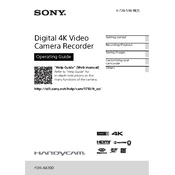
To reset the Sony FDR-AX700 to factory settings, go to the 'Menu', select 'Setup', then 'Reset/Initialize', and choose 'Reset'. Confirm to proceed with the reset process.
To maintain battery life on your Sony FDR-AX700, avoid overcharging, store the battery in a cool, dry place, and use the camera's power-saving features like auto power-off.
Improve low light performance by adjusting the ISO settings, using a slow shutter speed, and enabling the NightShot mode if available. Consider using external lighting if necessary.
If the touchscreen is unresponsive, try cleaning the screen with a soft cloth, ensure your hands are dry and clean, and restart the camera. If the issue persists, consider performing a factory reset.
Transfer videos by connecting the camera to your computer using a USB cable, then select 'USB Connect' on the camera. The computer should recognize the device, allowing you to copy files.
Clean the lens using a blower to remove dust, followed by a lens cleaning solution and microfiber cloth to remove smudges or fingerprints. Avoid using rough materials that could scratch the lens.
To fix blurred images, ensure your subject is in focus using the autofocus feature, stabilize the camera with a tripod or steady surface, and use a faster shutter speed.
For high-speed action, use a fast shutter speed, set the camera to Sports mode if available, and consider increasing the ISO for better exposure in fast-moving scenes.
To update the firmware, download the latest firmware from Sony's official website, connect your camera to the computer, and follow the instructions provided with the firmware update file.
If the camera won't turn on, ensure the battery is charged and properly inserted. Try using a different battery if available. If the issue persists, contact Sony support for further assistance.