Sony DCR-TRV361 Operating Guide
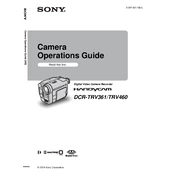
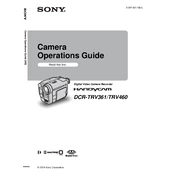
To transfer videos, connect the camcorder to your computer using an IEEE 1394 (FireWire) cable. Make sure your computer has the necessary port and software to capture the video. You may need video editing software like Adobe Premiere or Windows Movie Maker to import the footage.
First, ensure the battery is charged and properly inserted. If the camcorder still doesn't turn on, try using the AC power adapter. Check for any signs of damage or corrosion on the battery contacts and clean them if necessary.
To enhance video quality, ensure good lighting conditions and use a tripod to stabilize your shots. Regularly clean the lens with a soft cloth to prevent smudges and dirt from affecting the footage. Adjust the camcorder settings to the highest quality available.
To reset the camcorder, open the LCD screen and locate the RESET button inside the battery compartment. Use a pointed object to press and hold the RESET button for a few seconds. This will restore the default settings.
The "C:31:23" error indicates a problem with the tape transport system. Try ejecting the tape, checking for any obstructions or damage, and reinserting it. If the problem persists, the camcorder may require professional servicing.
No, the Sony DCR-TRV361 is designed primarily for video recording and does not support capturing still images. Consider using a dedicated digital camera for still photography.
Use a MiniDV head cleaning cassette and follow the instructions provided with it. Insert the cleaning tape into the camcorder and allow it to run for the recommended time to remove any dirt or debris from the heads.
Store your tapes in a cool, dry place away from direct sunlight and magnetic sources. Keep them in their protective cases to prevent dust and moisture from damaging the tape.
To activate night vision mode, slide the NIGHTSHOT switch located on the side of the camcorder to the ON position. This feature allows you to record in low-light conditions using infrared technology.
The Sony DCR-TRV361 uses an NP-FM30 InfoLITHIUM battery pack. Ensure compatibility when purchasing a replacement or spare battery.