Sony DCR-PC350 Operating Guide
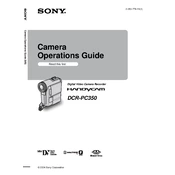
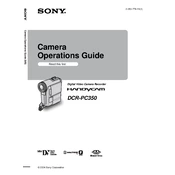
To transfer videos from your Sony DCR-PC350 to your computer, connect the camcorder to your computer using a USB cable. Ensure the camcorder is turned on and set to "Play/Edit" mode. Your computer should recognize the device, and you can then use video editing software or file explorer to transfer the files.
If your Sony DCR-PC350 does not turn on, check the battery to ensure it is charged. Try connecting the camcorder to a power outlet using the AC adapter. If it still doesn't turn on, remove the battery, wait a few minutes, reinsert it, and try again. If the issue persists, consult a professional technician.
To improve the battery life of your Sony DCR-PC350, ensure that you fully charge the battery before use. Avoid using the LCD screen excessively and prefer using the viewfinder. Turn off the camcorder when not in use and keep battery contacts clean.
Blurry footage can result from incorrect focus settings. Ensure that the autofocus is enabled, or manually adjust the focus using the focus ring. Check the lens for dirt or smudges and clean it with a soft cloth.
To perform a factory reset on the Sony DCR-PC350, locate the reset button, usually found near the battery compartment. Use a pointed object to press and hold the reset button for several seconds. This will restore the camcorder to its default settings.
The Sony DCR-PC350 is compatible with Memory Stick Pro and Memory Stick Duo cards. Ensure that you are using a card that meets these specifications for optimal performance.
To reduce wind noise, use an external microphone with a windscreen or enable any wind noise reduction features available in the camcorder settings. Positioning the camcorder to shield the microphone from direct wind can also help.
If you encounter a "Reinsert the cassette" error, remove the cassette and inspect it for damage. Use a cleaning tape to clean the camcorder's tape heads. Reinsert the cassette carefully and ensure it is properly seated.
To connect your Sony DCR-PC350 to a TV, use an AV cable to connect the camcorder's AV output to the TV's AV input. Set the TV to the appropriate input channel and play the video on the camcorder to view it on the TV screen.
In low light conditions, the camcorder's autofocus may struggle. Try switching to manual focus mode and adjust the focus manually. Using additional lighting or increasing the exposure settings can also help improve focus.