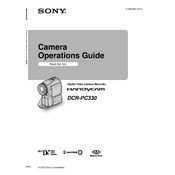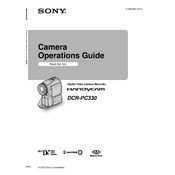-
Read this first
-
Read this first 2
-
Quick Start Guide
-
Getting started
-
Step 1: Checking supplied items 12
-
Step 2: Charging the battery pack 13
-
Step 3: Turning the power on 16
-
Step 4: Adjusting the LCD panel and viewfinder 17
-
Step 5: Setting the date and time 18
-
Step 6: Inserting the recording media 20
-
Step 7: Setting the screen language 22
-
Recording
-
Recording movies 23
-
Recording for a longer time 25
-
Using zoom 25
-
Recording in mirror mode 26
-
Using the self-timer 26
-
Recording movies fit for breaking into still images Progressive recording mode 27
-
Recording still images Memory photo recording 28
-
Adjusting the exposure 32
-
Adjusting the exposure for backlit subjects 32
-
Fixing the exposure for the selected subject Flexible spot meter 33
-
Adjusting the exposure manually 33
-
Recording in dark places NightShot, etc. 34
-
Adjusting the focus 35
-
Adjusting the focus for an off-center subject SPOT FOCUS 35
-
Adjusting the focus manually 36
-
Using supplementary light to focus on a still image HOLOGRAM AF 37
-
Adjusting the frame and focus when recording a still image in darkness NightFraming 38
-
Recording a picture using various effects 38
-
Fading in and out of a scene FADER 38
-
Using special effects Digital effect 40
-
Overlaying still images on movies on a tape MEMORY MIX 41
-
Searching for the starting point 43
-
Searching for the last scene of the most recent recording END SEARCH 43
-
Searching manually EDIT SEARCH 44
-
Reviewing the most recently recorded scenes Rec review 44
-
Playback
-
Viewing movies recorded on a tape 45
-
Viewing recordings on a Memory Stick 48
-
Various playback functions 50
-
Magnifying pictures Tape playback zoom/Memory playback zoom 50
-
Displaying the screen indicators 51
-
Displaying the date/time and camera settings data Data code 51
-
Playing the picture on a TV 53
-
Locating a scene on a tape for playback 54
-
Searching quickly for a desired scene Zero set memory 54
-
Searching for a scene using Cassette Memory Title search 54
-
Searching for a scene by date of recording Date search 55
-
Advanced operations
-
Quick Start Guide
-
Recording movies on a tape
-
Recording still images on a Memory Stick
-
Getting started
-
Step 1: Checking supplied items
-
Step 2: Charging the battery pack
-
Step 3: Turning the power on
-
Step 4: Adjusting the LCD panel and viewfinder
-
Adjusting the LCD panel
-
Adjusting the viewfinder
-
Step 5: Setting the date and time
-
Step 6: Inserting the recording media
-
Step 7: Setting the screen language
-
Recording
-
Recording movies
-
Recording still images Memory photo recording
-
Adjusting the exposure
-
Adjusting the exposure for backlit subjects
-
Fixing the exposure for the selected subject Flexible spot meter
-
Adjusting the exposure manually
-
Recording in dark places NightShot, etc.
-
Adjusting the focus
-
Adjusting the focus for an off- center subject SPOT FOCUS
-
Adjusting the focus manually
-
Using supplementary light to focus on a still image HOLOGRAM AF
-
Adjusting the frame and focus when recording a still image in darkness NightFraming
-
Recording a picture using various effects
-
Fading in and out of a scene FADER
-
Using special effects Digital effect
-
Overlaying still images on movies on a tape MEMORY MIX
-
Searching for the starting point
-
Searching for the last scene of the most recent recording END SEARCH
-
Searching manually EDIT SEARCH
-
Reviewing the most recently recorded scenes Rec review
-
Playback
-
Viewing movies recorded on a tape
-
Viewing recordings on a Memory Stick
-
Various playback functions
-
Magnifying pictures Tape playback zoom/Memory playback zoom
-
Displaying the screen indicators
-
Displaying the date/time and camera settings data Data code
-
Playing the picture on a TV
-
Locating a scene on a tape for playback
-
Searching quickly for a desired scene Zero set memory
-
Searching for a scene using Cassette Memory Title search
-
Searching for a scene by date of recording Date search
-
Using the Menu
-
Selecting menu items
-
Using the (CAMERA SET) menu PROGRAM AE/WHITE BAL./16:9 WIDE, etc.
-
Using the (MEMORY SET) menu BURST/QUALITY/IMAGE SIZE/ALL ERASE/NEW FOLDER, etc.
-
Using the (PICT. APPLI.) menu PICT. EFFECT/SLIDE SHOW/FRAME REC/SMTH INT. REC, etc.
-
Using the (EDIT/ PLAY) menu TITLE/ TAPE TITLE/SEARCH, etc.
-
Using the (STANDARD SET) menu REC MODE/MULTI- SOUND/AUDIO MIX/USB-CAMERA, etc.
-
Using the (TIME/ LANGU.) menu CLOCK SET/ WORLD TIME, etc.
-
Customizing Personal Menu
-
Dubbing/Editing
-
Connecting to a VCR or TV
-
Dubbing to another tape
-
Recording pictures from a VCR or TV
-
Dubbing pictures from a tape to a Memory Stick
-
Dubbing still images from a Memory Stick to a tape
-
Dubbing selected scenes from a tape Digital program editing
-
Dubbing sound to a recorded tape
-
Deleting recorded pictures
-
Changing the image size Resize
-
Marking recorded images with specific information Image protection/Print mark
-
Troubleshooting
-
Troubleshooting
-
Warning indicators and messages
-
Additional Information
-
Using your camcorder abroad
-
Usable cassette tapes
-
About the Memory Stick
-
About the InfoLITHIUM battery pack
-
About i.LINK
-
Maintenance and precautions
-
Specification
-
Quick Reference
-
Identifying parts and controls
-
Index
-
Numerics
-
A
-
B
-
C
-
D
-
E
-
F
-
G
-
H
-
I
-
J
-
L
-
M
-
N
-
O
-
P
-
R
-
S
-
T
-
U
-
V
-
W
-
Z