Sony DCR-PC1000 Operating Guide
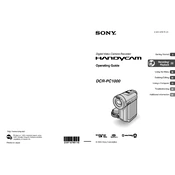
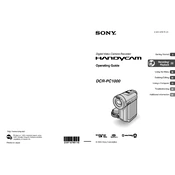
To transfer videos, connect the camcorder to your computer using a USB or FireWire cable. Ensure the camcorder is in playback mode. The computer should recognize the device, allowing you to import videos using video editing software like iMovie or Windows Movie Maker.
First, check if the battery is charged and properly inserted. If using AC power, ensure the adapter is connected securely. Try resetting the camcorder by removing the battery and AC adapter, then reattach them and power on the device.
Use a soft, lint-free cloth to gently wipe the lens. For stubborn spots, slightly dampen the cloth with a lens cleaning solution. Avoid using paper towels or rough materials that may scratch the lens.
The Sony DCR-PC1000 may struggle in low light due to its sensor size. To improve quality, increase ambient light or use the built-in NightShot feature to enhance low-light performance.
To reset the camcorder, navigate to the Menu, select 'Setup', then 'Reset', and confirm your selection. This will restore default settings but will not delete recorded content.
The Sony DCR-PC1000 uses MiniDV tapes for recording. These tapes are widely available at electronics stores and online retailers.
To extend battery life, reduce the use of the LCD screen, decrease the playback volume, and avoid using power-intensive features like zoom. Always charge the battery fully before use.
Check Sony's official website for any available firmware updates. Follow the instructions provided with the firmware download, typically involving downloading the update to your computer, connecting the camcorder, and using the update software.
This error can be caused by a dirty or damaged tape. Eject the cassette, check for damage, and try reinserting it. If the issue persists, clean the tape heads with a MiniDV head cleaning tape.
Use the AV cable provided with the camcorder to connect to the TV's AV inputs. Set the camcorder to playback mode and select the appropriate input on the TV to view the content.