Sony DCR-HC90 Operating Guide
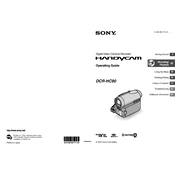
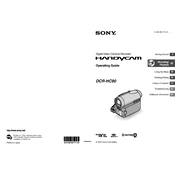
To transfer videos, connect your camcorder to the computer using the USB or FireWire cable. Ensure the camcorder is set to 'Play/Edit' mode. Use compatible video editing software to import the footage.
Check if the battery is fully charged or try using the AC power adapter. If the problem persists, remove the battery and reinsert it. If none of these steps work, consult the user manual or contact Sony support.
Consider using an external microphone for better audio quality. Ensure the microphone is compatible with the camcorder and securely connected. Adjust the audio settings in the menu for optimal results.
Use a soft, dry cloth to gently wipe the lens. If necessary, slightly dampen the cloth with water or a lens-cleaning solution. Avoid using abrasive materials or excessive force.
To reset the camcorder, locate the reset button, often found under the battery compartment. Press and hold it for a few seconds. This will restore factory settings.
Ensure the lens is clean and free from smudges. Check the focus settings and adjust them if necessary. If the issue continues, inspect the LCD for any physical damage.
Yes, you can use the camcorder for live streaming by connecting it to a capture card and using streaming software on your computer. Ensure all connections are secure and configured correctly.
Access the menu and navigate to the 'Clock Set' option. Use the on-screen prompts to adjust the date and time settings accordingly. Confirm to save changes.
The Sony DCR-HC90 records in DV format on MiniDV tapes, which can be transferred to digital formats using compatible software.
To extend battery life, reduce the use of the LCD screen by using the viewfinder, turn off the camcorder when not in use, and keep the battery contacts clean. Consider having a spare battery for longer shoots.