Sony DCR-HC26 Operating Guide
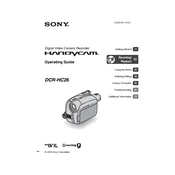
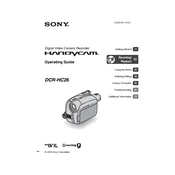
To transfer videos, use a USB cable to connect the camcorder to your computer. Ensure that the camcorder is turned on and set to "Playback" mode. Install the necessary drivers if prompted, and use video capture software to import the footage.
First, check if the battery is properly charged and inserted. Try using the power adapter to see if it turns on. If the issue persists, inspect the battery contacts for dirt or damage, and ensure the battery is compatible.
Ensure you are using a MiniDV tape in good condition. Adjust the camcorder's settings for optimal lighting and focus. Use a tripod to stabilize the camera, and avoid using digital zoom to maintain quality.
Regularly clean the lens with a soft, dry cloth. Keep the camcorder stored in a dry place, and avoid exposing it to extreme temperatures. Use a tape head cleaner occasionally to maintain tape recording quality.
Check if the lens is clean and free from smudges. Ensure that the autofocus is enabled and working correctly. If manual focus is used, adjust it until the image is sharp.
To reset the camcorder settings, go to the menu and select "Setup." Scroll to "Initialize" or "Reset" and confirm your choice. This will return all settings to factory defaults.
This error occurs when the camcorder detects moisture. Turn off the camcorder and remove the tape. Allow it to dry in a warm, dry place for a few hours before using it again.
Use the AV cable that came with your camcorder. Connect the cable to the AV output on the camcorder and the AV input on the TV. Set the TV to the appropriate input channel, and start playback on the camcorder.
Yes, you can use it as a webcam by connecting it to your computer with a FireWire cable and using compatible video conferencing software that recognizes external cameras.
The Sony DCR-HC26 uses MiniDV tapes. It is recommended to use high-quality tapes from reputable brands to ensure the best recording quality and reliability.