Sony DCR-DVD650 Operating Guide
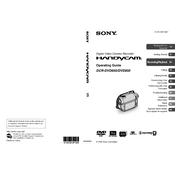
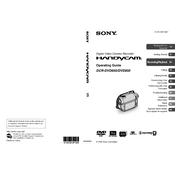
To finalize a disc, insert the disc into the camcorder, power it on, press the 'Menu' button, select 'Disc Finalize', and follow the on-screen instructions to complete the process.
Ensure that the disc is compatible with the camcorder (DVD-R, DVD-RW, or DVD+RW). Check for any dirt or scratches on the disc, and clean it if necessary. If the problem persists, try using a different disc.
Connect the camcorder to your computer using a USB cable. Once connected, turn on the camcorder and set it to 'USB Connect' mode. Your computer should recognize the device, allowing you to transfer files.
The camcorder uses a rechargeable NP-FH30 or NP-FH50 battery. To prolong battery life, avoid exposing it to extreme temperatures, fully charge it before use, and remove the battery if the camcorder will not be used for extended periods.
To perform a factory reset, open the LCD screen, press the 'Reset' button located inside the camcorder's battery compartment using a pointed object like a paperclip.
Check if the lens cap is removed, make sure the camcorder is powered on, and verify that the battery is charged. If the issue persists, try resetting the camcorder.
Ensure good lighting conditions while recording, use a tripod to stabilize the camcorder, and select the appropriate recording mode from the menu for optimal video quality.
Ensure the camcorder is in a shooting mode that supports zoom. Check if the zoom lever is not obstructed or damaged. If the problem continues, restart the camcorder and try again.
Use a soft, dry cloth to gently wipe the lens. Avoid using any abrasive materials. For stubborn dirt, use a lens cleaning solution and a microfiber cloth. Always store the camcorder in a dust-free environment.
Store recorded discs in their cases in a cool, dry place away from direct sunlight and extreme temperatures. Avoid stacking discs horizontally to prevent warping.