Sony DAV-TZ510 Quick Setup Guide
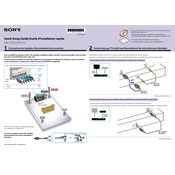
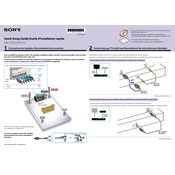
To perform a factory reset, press the "FUNCTION" button repeatedly until "DVD" appears in the display. Then, press and hold the "STOP" button on the unit and "VOLUME -" on the remote simultaneously for about 5 seconds. The system will reset to factory settings.
Ensure the speaker wires are properly connected and not damaged. Check the volume level on both the unit and connected devices. Also, make sure the correct input source is selected. If the issue persists, try resetting the system or checking for any firmware updates.
The Sony DAV-TZ510 does not support Bluetooth connectivity. You can connect external devices using an audio cable through the auxiliary input.
To enhance bass output, ensure the subwoofer is properly connected and placed on the floor away from walls for optimal acoustics. Adjust the bass settings in the audio menu and make sure the subwoofer is enabled on the system.
The Sony DAV-TZ510 supports playback of DVDs, CDs, and VCDs. It also supports recordable discs such as DVD-R, DVD-RW, CD-R, and CD-RW. Ensure the discs are clean and free from scratches for best performance.
If the DVD tray is not opening, ensure the system is powered on. Try pressing the "OPEN/CLOSE" button on the remote and the unit itself. If it still does not open, unplug the unit for a few minutes and then plug it back in to reset the system.
To clean the lens, use a commercially available lens cleaning disc. Follow the instructions provided with the cleaning disc carefully. Avoid using harsh chemicals or disassembling the unit yourself.
For optimal audio performance, set the speaker size to match your setup in the audio settings menu. Enable "Cinema Studio EX" for movies and "Concert" for music. Adjust the equalizer settings to your preference and ensure all speakers are correctly positioned.
Check the Sony support website for any available firmware updates for the DAV-TZ510. Follow the instructions to download and install the update via a USB drive or CD. Ensure the system remains powered on during the update process to avoid any interruptions.
First, replace the batteries in the remote control. Ensure there are no obstructions between the remote and the unit. Check that the remote is set to the correct mode and that the sensor on the unit is clean. If issues persist, try resetting both the remote and the system.