Sony AIR SW10Ti Quick Setup Guide
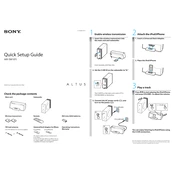
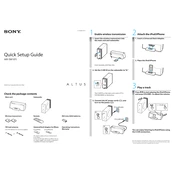
To connect your Sony AIR SW10Ti to a Bluetooth device, ensure that the speaker is in pairing mode. Press and hold the Bluetooth button until the indicator starts flashing. Then, on your Bluetooth device, search for available connections and select "Sony AIR SW10Ti" from the list.
If your Sony AIR SW10Ti is not charging, check the power adapter and cable for any damage. Ensure that the power outlet is functioning. Try using a different compatible charger. If the issue persists, reset the device by pressing the reset button with a pointed object.
To perform a factory reset on the Sony AIR SW10Ti, locate the reset button, typically found on the back of the device. Use a pointed object to press and hold the reset button for about 10 seconds until the device restarts.
Yes, the Sony AIR SW10Ti can be used with any Bluetooth-enabled device, including Android phones, tablets, and laptops. Ensure your device has Bluetooth capability and pair it following the standard Bluetooth pairing process.
To clean your Sony AIR SW10Ti, use a soft, dry cloth to gently wipe the exterior. Avoid using water, chemicals, or abrasive materials, as these can damage the device. For stubborn dirt, slightly dampen the cloth with water and wipe gently.
Distorted sound can result from a poor Bluetooth connection or interference. Ensure the device is within range and there are no obstructions. Check the audio settings of your connected device. If using an aux cable, ensure it is securely connected.
To update the firmware on your Sony AIR SW10Ti, download the latest firmware from the Sony support website. Connect the speaker to your computer via USB, and follow the instructions provided with the firmware download to complete the update.
Yes, you can connect multiple Sony AIR SW10Ti speakers using the Party Connect feature. Ensure all speakers are compatible, then press and hold the Party Connect button on each device to synchronize them.
If the Sony AIR SW10Ti won't turn on, first check if it is charged. Connect it to a power source and try turning it on after a few minutes. If it still doesn't turn on, try resetting the device. If the problem persists, contact Sony support.
Yes, you can use the Sony AIR SW10Ti while it is charging. Connect the speaker to a power source and continue using it as normal. However, ensure good ventilation to avoid overheating.