Shure WA619 User Guide
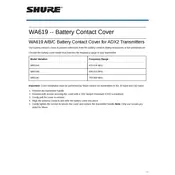
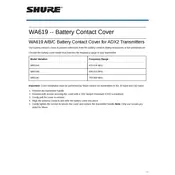
To charge the Shure WA619 Battery, use the compatible Shure charging station. Ensure the battery is inserted correctly and the charging station is connected to a power source. The LED indicator will show the charging status.
The average charging time for the Shure WA619 Battery is approximately 3 hours. However, charging times may vary based on the power source and battery condition.
To maximize the lifespan, avoid exposing the battery to extreme temperatures, fully charge it before first use, and recharge it before it completely discharges. Store it in a cool, dry place when not in use.
If the battery is not holding a charge, try recalibrating by fully discharging and then fully charging it. If the issue persists, consider replacing the battery or contacting Shure support for further assistance.
It is not recommended to use the battery while it is charging, as this can affect charging efficiency and overall battery performance. Allow it to charge fully before use.
Dispose of the Shure WA619 Battery according to local regulations for electronic waste. Many regions have designated e-waste recycling centers where batteries can be safely disposed of.
Signs that the battery needs replacement include significantly reduced runtime, inability to hold a charge, or physical damage. If you notice these signs, consider purchasing a replacement battery.
Ensure the charging station is functioning and connected properly. Check for any debris in the battery contacts and clean them if needed. If the battery still won't charge, test it with another charger or contact support.
The Shure WA619 Battery is designed for specific Shure models. Refer to the product manual to check compatibility with other devices or consult Shure's customer service for confirmation.
Regularly check the battery contacts for dirt or corrosion and clean them as necessary. Store the battery in a cool, dry place when not in use, and avoid exposing it to extreme temperatures or moisture.