Shure WA593 User Guide
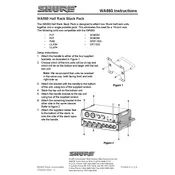
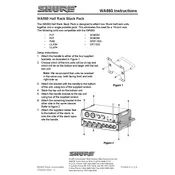
To install the Shure WA593 Antenna, ensure it is securely attached to the receiver, making sure all connectors are tight. Position the antenna in a vertical orientation for optimal signal reception.
The antenna should be placed as high as possible and away from metal objects. It should be oriented vertically and kept in line-of-sight with the transmitter.
Yes, the WA593 is compatible with several Shure wireless systems. Always check the frequency range compatibility to ensure proper operation.
Check all connections and ensure the antenna is properly connected to the receiver. Verify that the receiver and transmitter are on matching frequencies and not blocked by obstacles.
Regularly inspect the antenna for physical damage or wear, and clean the connectors to prevent corrosion. Maintenance every 6 months is recommended for optimal performance.
Common issues include poor reception due to obstructions or interference. These can be resolved by repositioning the antenna or changing its location to minimize interference.
Conduct a range test by walking away from the receiver with a transmitter while monitoring signal strength. Ensure consistent signal without dropouts.
Additional accessories like antenna boosters may be beneficial in environments with heavy interference or long-distance requirements.
Yes, but ensure it is protected from direct exposure to weather conditions. Consider using a weatherproof enclosure if necessary.
The WA593 Antenna supports frequency ranges typically used by Shure wireless systems. Refer to the specific model's documentation for detailed frequency range information.