Shure VR230B User Guide
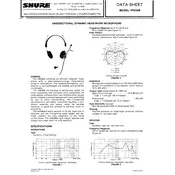
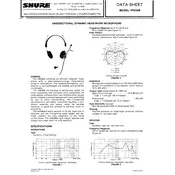
To connect the Shure VR230B to a mixing console, use an XLR cable. Connect the XLR output from the microphone to the XLR input on the console. Ensure that phantom power is enabled if the microphone requires it.
Check the XLR connections to ensure they are secure. Verify that the mixing console or audio interface has phantom power enabled. Test the microphone with a different cable and input to isolate the issue.
Use a pop filter and position the microphone close to the sound source. Adjust the gain settings on your mixing console or audio interface to optimize the signal-to-noise ratio. Consider using noise gates or filters in post-processing.
Regularly clean the microphone grille with a soft brush or cloth. Store the microphone in a dry, dust-free environment. Avoid exposing the microphone to extreme temperatures or humidity.
Yes, the Shure VR230B is suitable for live performances. It offers excellent sound quality and durability, making it a reliable choice for live sound applications.
To reduce feedback, adjust the positioning of the microphone and speakers. Lower the microphone gain and use equalization to reduce problematic frequencies. Ensure that monitors are not pointing directly at the microphone.
A distance of 6-12 inches is generally recommended for vocal recordings to capture clear and balanced sound while minimizing plosives and proximity effect.
The Shure VR230B requires an audio interface with an XLR input to connect to a computer. The interface will convert the analog signal to digital for the computer to process.
Store the microphone in its original case or a padded bag to protect it from dust and impact. Keep it in a dry, temperature-controlled environment to prevent damage.
Recommended accessories include a pop filter, shock mount, and a high-quality XLR cable. These accessories enhance audio quality and protect the microphone during use.