Shure VP83F User Guide
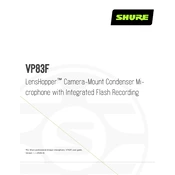
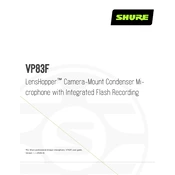
To set up the Shure VP83F for field recording, first attach it to your camera’s hot shoe or a tripod. Insert the required AA batteries, and connect the microphone to your camera or recording device using a 3.5mm stereo mini-plug cable. Ensure that the microphone is turned on and set the gain level appropriately for your recording environment.
If the Shure VP83F does not power on, check the battery compartment to ensure the batteries are inserted correctly and have sufficient charge. Replace the batteries if necessary. Inspect the battery contacts for any corrosion or debris that might prevent electrical contact.
To reduce wind noise, use the supplied foam windscreen or an additional furry windshield designed for shotgun microphones. Position the microphone to minimize exposure to direct wind, and use the low-cut filter to further reduce low-frequency noise.
The optimal gain setting can vary depending on the interview environment, but generally, you should aim for a gain level where the audio peaks at around -12dB to -6dB on your recording device. Adjust the gain accordingly to avoid clipping while maintaining clarity.
To transfer recordings, connect the Shure VP83F to your computer using the supplied USB cable. The microphone should appear as a removable drive. Navigate to the device, locate your recordings, and copy them to your desired location on your computer.
Ensure the microphone is properly connected to your recording device and that it is powered on. Check the gain settings and make sure the input levels on your recording device are not muted or too low. Verify that the recording device is set to accept input from the external microphone.
Regularly inspect the microphone for dust and debris. Gently clean the exterior with a soft, dry cloth. Avoid using liquids or solvents. Store the microphone in a dry, safe place to prevent moisture or physical damage.
Yes, you can use the Shure VP83F with a smartphone using a TRS to TRRS adapter cable. Ensure the adapter is compatible with your smartphone model. Once connected, check your smartphone’s recording settings to select the external microphone as the input source.
If the audio is distorted, check the gain settings on the microphone and recording device. Lower the gain if it is set too high to prevent clipping. Additionally, ensure the microphone is not too close to a loud sound source and that the recording format is set to an appropriate quality level.
Visit the Shure website and download the latest firmware update for the VP83F. Connect the microphone to your computer via USB, transfer the firmware file to the device, and follow the instructions provided in the update documentation to complete the installation.