Shure VP83 User Guide
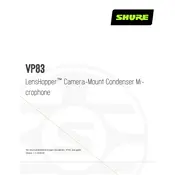
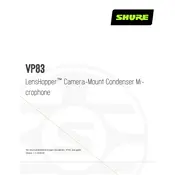
To mount the Shure VP83 on a DSLR camera, attach the microphone's shock mount to the camera's hot shoe. Ensure it is securely fastened to avoid any movement or vibration during recording.
The Shure VP83 is powered by a single AA battery. To replace it, open the battery compartment located at the back of the microphone, remove the old battery, and insert a new AA battery, ensuring the correct polarity.
To reduce wind noise, use the included foam windscreen. For more extreme conditions, consider using an additional deadcat windscreen for optimal wind noise reduction.
To clean the Shure VP83, gently wipe the exterior with a soft, dry cloth. Avoid using liquid cleaners. Regularly check the foam windscreen for dust and debris, and clean it as needed.
If you experience audio distortion, check the input levels on your recording device and ensure they are not set too high. Additionally, verify that the microphone is not positioned too close to a loud sound source.
Yes, the Shure VP83 can be used with smartphones via the appropriate adapter cable. Ensure the cable is compatible with your phone's input jack.
The Shure VP83 features a supercardioid pickup pattern, which provides focused audio capture from the front while minimizing ambient noise from the sides and rear. This makes it ideal for isolating sound sources in noisy environments.
To enhance battery life, turn off the microphone when not in use. Use high-quality alkaline or rechargeable batteries and avoid leaving the microphone in extreme temperatures.
If the microphone is not powering on, check and replace the battery. Ensure the battery is inserted correctly. If the issue persists, inspect the battery contacts for corrosion and clean them if necessary.
The Shure VP83 has a three-position gain switch (-10dB, 0dB, +20dB). Adjust the switch according to your recording environment: use -10dB for loud environments, 0dB for normal levels, and +20dB for quiet settings.