Shure ULXD6-8 User Guide
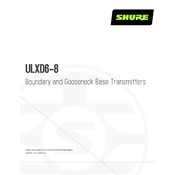
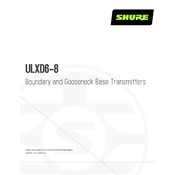
To sync the ULXD6-8 transmitter with a receiver, use the IR sync feature. Align the IR windows of the transmitter and receiver, then press the sync button on the receiver to establish a connection.
The Shure ULXD6-8 transmitter can provide up to 9 hours of continuous operation with Shure SB900A rechargeable batteries. Battery life may vary depending on usage and settings.
Yes, the ULXD6-8 transmitter can operate on AA alkaline batteries. However, for optimal performance and longer battery life, Shure recommends using the SB900A rechargeable batteries.
To update the firmware, download the latest version from Shure's website and use the Shure Update Utility. Connect the transmitter to your computer via USB, and follow the instructions provided by the utility.
First, ensure that the batteries are correctly installed and charged. Check the battery compartment for any obstructions or damage. If the issue persists, try replacing the batteries or contact Shure support for assistance.
To reset the ULXD6-8 transmitter to factory settings, turn off the transmitter, then hold down the "menu" and "exit" buttons while turning it back on. Confirm the reset when prompted.
The ULXD6-8 transmitter operates within the UHF frequency range, typically between 470–932 MHz, depending on the regional model. Check the specific model for exact frequency range.
Use the Shure Wireless Workbench software to coordinate frequencies and assign them to each transmitter. Ensure that each transmitter is set to a unique frequency to minimize interference.
Regularly clean the transmitter with a soft, dry cloth. Avoid using harsh chemicals or solvents. Periodically check the battery contacts and connectors for corrosion or damage.
The ULXD6-8 transmitter is designed to work seamlessly with Shure ULX-D receivers. Compatibility with other Shure receivers is not guaranteed and should be tested on a case-by-case basis.