Shure UABIAST User Guide
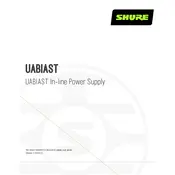
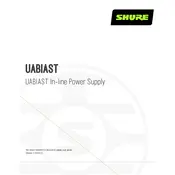
The Shure UABIAST Power Supply is designed to provide DC power to active antennas and other in-line RF devices that require DC bias.
Connect the RF input of the UABIAST to your antenna's output, and then connect the RF output to your receiver or RF distribution system. Ensure all connections are secure.
First, check if the power adapter is properly connected and the power outlet is working. Then, verify that all RF connections are secure. If the issue persists, try using a different power outlet or cable.
The UABIAST Power Supply is not designed for outdoor use. It should be used in a dry, indoor environment to prevent damage from moisture or extreme temperatures.
The UABIAST is compatible with most Shure active antennas and other RF devices that require DC bias, but it's always best to check the specifications of your specific antenna model to ensure compatibility.
The UABIAST Power Supply has an LED indicator that lights up when the unit is powered and functioning correctly. A lack of light indicates a power or connection issue.
Regularly inspect the power supply and cables for any signs of wear or damage. Keep the unit and its surroundings clean and free from dust. Replace any damaged cables immediately.
Yes, the UABIAST can work with non-Shure antennas as long as they require DC bias and are within the power specifications of the UABIAST. Always check the antenna's requirements before use.
The UABIAST Power Supply requires a standard AC outlet for power. It converts AC to DC to power the connected RF devices. Always use the included power adapter for optimal performance.
If interference is experienced, ensure all connections are secure and use high-quality cables. Try repositioning the power supply and connected devices to minimize potential sources of interference.