Shure UA864 User Guide
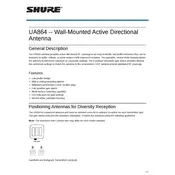
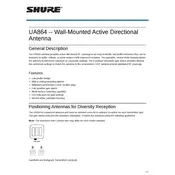
To achieve optimal performance, mount the UA864 Antenna in a line-of-sight position relative to the transmitter. Avoid obstructions like walls or metal surfaces that could block signals. The antenna should be oriented vertically for best results.
Use a soft, dry cloth to clean the UA864 Antenna. Avoid using any liquid cleaners or solvents that could damage the unit. Regularly inspect the antenna for any signs of wear or damage.
The UA864 is designed for indoor use. If outdoor usage is necessary, ensure it is protected from direct exposure to weather elements, such as rain and extreme temperatures, to prevent damage.
First, check the antenna connections to ensure they are secure. Verify that the antenna is within range and line-of-sight of the transmitter. If issues persist, try using a different antenna cable or checking the transmitter's settings.
The UA864 comes with mounting hardware. Use the template provided to mark the mounting points. Drill holes and use the appropriate anchors for your surface. Secure the antenna using the screws provided, ensuring it is firmly attached.
The UA864 Antenna supports a frequency range from 470 to 952 MHz, making it compatible with a wide range of wireless systems.
Minimize interference by keeping the antenna away from sources of RF interference like Wi-Fi routers or other electronic devices. Additionally, ensure proper frequency coordination with other wireless devices in the area.
The UA864 is a passive antenna and does not require external power. It operates using the power from the connected wireless system.
Yes, you can connect multiple UA864 Antennas to a single receiver using an antenna distribution system to manage and optimize signal reception.
Use high-quality RF coaxial cables with BNC connectors to connect the UA864 Antenna to your wireless receiver. Ensure the cable length is appropriate to avoid signal loss.