Shure STM33 User Guide
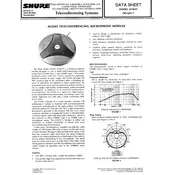
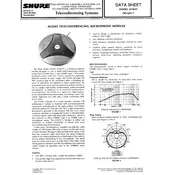
To set up the Shure STM33 Microphone, connect it to a compatible audio interface using an XLR cable. Ensure that phantom power is enabled on your interface, and adjust the gain settings to avoid any distortion. Position the microphone at a suitable distance from the sound source, typically 6-12 inches, and use a pop filter if necessary.
Check all cable connections to ensure they are secure. Verify that phantom power is enabled on your audio interface, as the STM33 requires it. Test the microphone with another cable and interface to rule out hardware issues. If the problem persists, contact Shure support for further assistance.
To prevent feedback, ensure that the microphone is not directly facing any speakers. Use directional microphones like the STM33 to minimize pickup from the sides and rear. Adjust the EQ settings to reduce frequencies that cause feedback and maintain a safe distance between the microphone and speakers.
Clean the STM33 microphone regularly, particularly if used frequently. Use a soft, dry cloth to wipe the exterior. For deeper cleaning, gently remove the grille and use a mild soap solution and a soft brush to clean it. Ensure it is completely dry before reassembling.
Store the STM33 microphone in a cool, dry place, ideally in a protective case to avoid dust accumulation and physical damage. Avoid leaving it in direct sunlight or areas with high humidity.
If you experience distortion, first check your audio interface's gain settings and reduce them if necessary. Ensure the microphone is not too close to a loud sound source. Test with a different cable or interface to rule out other equipment issues.
Yes, the STM33 microphone is versatile and can be used for both vocals and a variety of instruments. It is important to adjust positioning and settings to suit the specific sound source for optimal results.
Common signs include unusual noise, sudden drops in audio quality, and physical damage. If you experience these issues, consider having the microphone serviced by a professional technician.
To minimize handling noise, use a microphone stand or shock mount to hold the microphone securely. If handheld use is necessary, handle the microphone gently and avoid covering the grille area.
Recommended accessories include a high-quality XLR cable, a sturdy microphone stand, a shock mount to reduce vibrations, and a pop filter to minimize plosive sounds during vocal recordings.