Shure SM78 User Guide
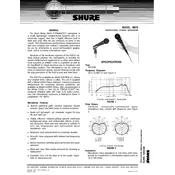
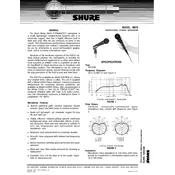
To connect the Shure SM78 to your audio interface, use an XLR cable. Plug one end into the microphone and the other end into an XLR input on your audio interface. Make sure phantom power is turned off, as the SM78 is a dynamic microphone and does not require it.
To clean the Shure SM78, gently wipe the exterior with a dry, soft cloth. For the grille, you can use a damp cloth with mild soap and water. Avoid getting moisture inside the microphone. Regularly check for dust and debris, and store the microphone in a dry place.
Humming noise can be caused by electromagnetic interference or grounding issues. Ensure that all cables are properly connected and check for any nearby electronic devices that might be causing interference. Also, verify that your audio interface and equipment are correctly grounded.
Yes, the Shure SM78 is well-suited for live performances due to its robust build and ability to handle high sound pressure levels. It provides clear sound reproduction, making it a popular choice for live vocals and instruments.
The optimal distance depends on the sound source. For vocals, 6 to 12 inches is typically effective. For instruments, experiment with positioning, starting around 6 inches and adjusting as needed to capture the desired sound quality.
To reduce feedback, position the microphone away from speakers and monitor wedges. Use a directional microphone pattern and adjust the EQ settings to minimize frequencies that are prone to feedback. Additionally, maintain a proper gain structure.
Check all cable connections to ensure they are secure. Test the microphone with another cable or input to rule out any cable or interface issues. If the problem persists, consider testing the microphone on a different system to further isolate the issue.
While the Shure SM78 is primarily designed for live sound, it can be used in a studio setting for certain vocal styles. Its dynamic capsule provides a warm sound that may be preferred for specific genres or vocal characteristics.
To minimize handling noise, use a microphone stand or shock mount. If handheld use is necessary, hold the microphone gently and avoid sudden movements. Additionally, using a foam windscreen can help reduce noise from handling.
Ensure that the gain on your audio interface or mixer is set correctly. Check the XLR cable for damage and try a different cable if necessary. Verify that the microphone is not obstructed and that there are no issues with the input device.