Shure SM62 User Guide
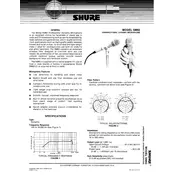
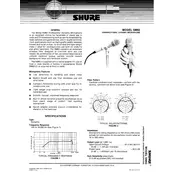
To connect the Shure SM62 to a mixer, use an XLR cable. Plug the male end into the microphone and the female end into the mixer's XLR input. Ensure the mixer channel is set to the correct input setting.
Position the Shure SM62 about 6-12 inches from the sound source. Angle the microphone slightly off-axis to reduce plosive sounds and ensure it is aimed at the source's center for clear audio capture.
To reduce background noise, use a noise gate or a high-pass filter on your mixer or audio interface. Additionally, position the microphone closer to the sound source and use acoustic treatment in the recording space.
Ensure all connections are secure and check the mixer or audio interface settings. Increase the gain on the preamp if necessary. If the problem persists, try a different XLR cable or input channel.
Regularly clean the grille with a soft brush to remove dust. For deeper cleaning, carefully unscrew and remove the grille, then wash it with mild soap and water. Allow it to dry completely before reassembling.
Check for nearby electronics that might cause interference and move them away. Use balanced XLR cables and ensure all equipment is properly grounded. If interference persists, try using a different power source.
Yes, the Shure SM62 is versatile and can be used for both vocals and instruments. Adjust the microphone placement to suit the specific sound source for optimal results.
The Shure SM62 has a tailored frequency response designed to enhance clarity and presence, typically ranging from 50 Hz to 15 kHz.
Position the microphone away from speakers to prevent feedback. Use a graphic equalizer to identify and reduce frequencies that cause feedback. Additionally, keep the microphone's gain at a moderate level.
No, the Shure SM62 does not require phantom power as it is a dynamic microphone. Ensure phantom power is turned off to prevent any potential issues.