Shure SM60 User Guide
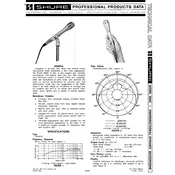
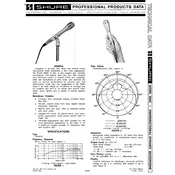
To connect the Shure SM60 microphone to a mixer, use an XLR cable. Plug the female end of the XLR cable into the microphone and the male end into an available XLR input on the mixer. Ensure the mixer input is set to mic level.
Position the Shure SM60 about 6 to 12 inches from the sound source. Aim the microphone directly at the source to capture the best sound quality. Adjust the angle slightly to minimize plosives and sibilance.
To reduce feedback, position the microphone behind the main speakers, adjust the gain levels properly, use a graphic equalizer to cut problematic frequencies, and avoid pointing the microphone directly at speakers.
Regularly clean the microphone grille with a soft brush or cloth. Store the microphone in a dry, dust-free environment. Check the XLR connections for any signs of wear and replace cables if necessary.
Yes, the Shure SM60 can be used outdoors. However, it is recommended to use a windscreen to reduce wind noise and to protect the microphone from moisture.
Check all cable connections to ensure they are secure. Verify that the mixer or audio interface is powered on and that the correct input channel is selected. Test the microphone with a different cable or input to rule out hardware issues.
Remove the grille by unscrewing it from the microphone body. Clean it with a mild soap solution and a soft brush. Rinse and dry thoroughly before reattaching it to the microphone.
Check the gain settings on the mixer or audio interface, ensuring they are not set too high. Verify that the microphone is not too close to the sound source, and inspect cables for any damage that might affect signal quality.
The Shure SM60 is compatible with most audio interfaces that have an XLR input. Ensure that phantom power is not required as the SM60 is a dynamic microphone and does not need it.
Recommended accessories include a sturdy microphone stand, a shock mount to reduce handling noise, a pop filter to minimize plosives, and an XLR cable for reliable connectivity.