Shure SM58 User Guide
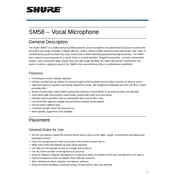
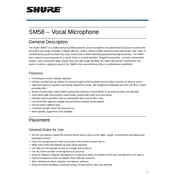
To connect the Shure SM58 to a mixer, use an XLR cable. Plug the female end of the cable into the microphone and the male end into the mixer's input. Ensure the mixer's gain is set appropriately to avoid distortion.
To clean the Shure SM58, unscrew the grille and gently wash it with mild soap and water, then let it air dry. Use a soft brush to remove debris from the microphone body. Avoid using harsh chemicals.
Low output from a Shure SM58 can be due to a faulty cable, incorrect mixer settings, or issues with the microphone itself. Check the cable and mixer settings, and try the microphone on another system to isolate the problem.
To reduce handling noise, use a microphone stand and avoid gripping the microphone tightly. Additionally, consider using a shock mount if handling noise is a significant issue.
The Shure SM58 has a frequency response of 50 Hz to 15 kHz, tailored for vocals with a brightened midrange and bass roll-off to control the proximity effect.
Yes, while the Shure SM58 is primarily designed for vocals, it can be used to record instruments, especially where a warm and robust sound is desired. Experiment with positioning for the best results.
Store the Shure SM58 in a cool, dry place. Use the provided pouch for protection against dust and physical damage. Make sure to disconnect the cable to avoid stress on the connectors.
The SM58 and SM57 have similar internal components but differ in grille design. The SM58 is tailored for vocals with a spherical grille and built-in pop filter, while the SM57 is often used for instruments with a flatter grille.
Popping sounds are typically caused by plosive sounds. To minimize this, use a pop filter or maintain a slight distance from the mic. Proper vocal technique can also help reduce pops.
Yes, the Shure SM58 capsule can be used with various Shure wireless systems, allowing for wireless performance while retaining the signature SM58 sound. Ensure compatibility with your specific wireless system model.