Shure SM51 1985 User Guide
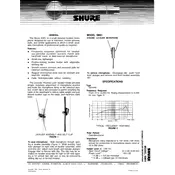
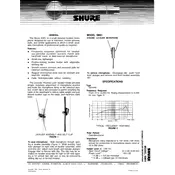
To connect the Shure SM51 microphone to an audio interface, use a standard XLR cable. Plug the female end of the cable into the microphone and the male end into the XLR input of your audio interface. Ensure phantom power is disabled, as the SM51 is a dynamic microphone and does not require it.
To reduce handling noise, use a shock mount designed for dynamic microphones with similar dimensions to the SM51. Additionally, try to minimize physical contact with the microphone during use and ensure cables are properly secured to prevent movement.
Regularly clean the microphone grill with a soft, dry brush to remove dust and debris. Store the microphone in a protective case when not in use to prevent physical damage. Inspect cables and connectors periodically for wear and tear.
First, ensure that the microphone is securely connected to the audio interface with a working XLR cable. Check the audio interface settings to confirm the correct input channel is selected. Test the microphone with another cable or audio interface to rule out hardware issues.
The optimal distance for recording vocals with the Shure SM51 is typically 6 to 12 inches from the microphone. This range helps capture clear sound while minimizing proximity effect and plosive sounds.
Yes, the Shure SM51 is suitable for live performances. Its cardioid pickup pattern helps isolate the main sound source and reduce background noise, making it ideal for live vocals and instrument amplification.
To clean the grill, carefully unscrew it from the microphone body and use a mild soap solution with a soft brush to remove any debris. Rinse with water and let it dry completely before reattaching it to the microphone.
A standard microphone stand with a boom arm is recommended for the Shure SM51. This setup provides flexibility in positioning and helps reduce handling noise. Ensure the stand has a suitable clip or shock mount to securely hold the microphone.
To improve sound isolation, use a pop filter and position the microphone closer to the sound source. Additionally, consider using a sound barrier or acoustic panels to reduce ambient noise in the recording area.
When using the Shure SM51 for podcasting, be aware of potential issues such as plosive sounds, proximity effect, and handling noise. Use a pop filter to mitigate plosives, maintain a consistent distance from the microphone, and minimize physical contact with the mic during recording.