Shure SM51 1967 User Guide
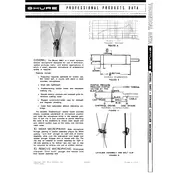
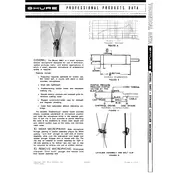
To set up the Shure SM51 for optimal sound quality, first ensure the microphone is connected to a high-quality preamp. Position the microphone about 6-12 inches away from the sound source, slightly off-axis to reduce plosive sounds. Adjust the gain on your audio interface or mixer so that the input level peaks around -12 dBFS.
If your Shure SM51 is producing background noise, check the cable connections for any loose or damaged parts. Ensure that the microphone is properly grounded. Try using a different cable or audio interface to rule out equipment issues. Additionally, use a noise gate or low-cut filter to minimize unwanted ambient sounds.
To clean the Shure SM51, gently wipe the exterior with a soft, damp cloth. Avoid getting moisture inside the microphone grille. For deeper cleaning, you can carefully unscrew the grille and use compressed air to remove any dust or debris. Regular maintenance includes storing the microphone in a dry, dust-free environment when not in use.
If your Shure SM51 is not picking up sound, verify that all cables are securely connected and that your input device is powered on. Check the phantom power setting if using an audio interface that requires it. Test the microphone with a different cable or input to rule out a faulty connection.
To reduce feedback with the Shure SM51, position speakers away from the microphone and aim them towards the audience, not the microphone. Use a graphic equalizer to cut frequencies that are causing feedback. Additionally, try lowering the microphone gain or using a directional microphone pattern to minimize feedback.
The Shure SM51 can be used with a wireless system if you have the appropriate wireless transmitter that supports the microphone's XLR connection. Ensure that the wireless system is compatible with dynamic microphones for optimal performance.
If you're experiencing distortion with the Shure SM51, first check the input gain on your audio interface or mixer and ensure it's not too high. Lower the gain if necessary. Additionally, examine the microphone cable for any damage, as a faulty cable can also cause distortion.
The Shure SM51 is commonly used for vocal performances, broadcasting, and recording instruments such as acoustic guitars and drums. Its durable build and clear sound reproduction make it a versatile choice for various audio applications.
To improve sound isolation for the Shure SM51 in noisy environments, use a microphone isolation shield to block ambient noise. Additionally, consider using soundproofing materials in the recording area and setting the microphone closer to the sound source to capture more direct sound.
While the Shure SM51 has some built-in wind protection, using a pop filter is recommended to further reduce plosive sounds during vocal recordings. A pop filter helps maintain sound clarity and protect the microphone from saliva.