Shure SM48 User Guide
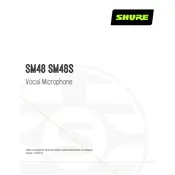
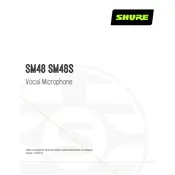
To connect the Shure SM48 to a mixer, use an XLR cable. Plug the female end into the microphone and the male end into an available XLR input on the mixer. Ensure the mixer channel is set to microphone level input.
Position the Shure SM48 about 6-12 inches from the vocalist's mouth, slightly off-axis to reduce plosive sounds. Ensure the microphone is pointed directly at the sound source for optimal clarity.
To minimize feedback, keep speakers in front of the microphone and avoid pointing the mic towards them. Use EQ to cut problematic frequencies and reduce monitor levels if necessary.
Regularly clean the grille with a damp cloth and mild detergent. Avoid dropping the microphone and store it in a dry, safe place when not in use. Periodically check cables and connections for wear.
Ensure proper gain staging on your audio interface or mixer. Use a pop filter to reduce plosives and consider using an EQ to enhance desired frequencies and reduce unwanted noise.
Check all cable connections and ensure the mixer or audio interface is powered on and correctly set up. Test the microphone with a different cable or input to isolate the issue.
Yes, the Shure SM48 can be used for amplifying instruments, especially for live performances. Position the mic close to the sound source, ensuring it's aimed directly for the best capture.
Use a quality microphone stand to hold the SM48. If handheld use is necessary, grip the mic gently and avoid unnecessary movements. Consider using an external shock mount if available.
No, the Shure SM48 is a dynamic microphone and does not require phantom power. Ensure phantom power is turned off to avoid any potential issues with other connected equipment.
Unscrew the grille counterclockwise and gently wash it with mild soap and water. Rinse thoroughly and let it dry completely before reattaching it to the microphone body.