Shure SLX-D User Guide
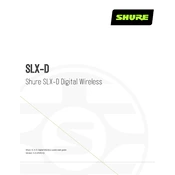
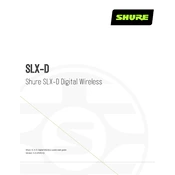
To pair the SLX-D transmitter with the receiver, power on both devices. Press the 'Sync' button on the receiver, then align the IR windows of both devices and press the 'Sync' button on the transmitter. The devices should automatically pair.
If you experience interference, use the receiver's scan function to find a clear frequency. Navigate to the 'Group' and 'Channel' menu, and select the best frequency. Re-sync your transmitter to match the new frequency.
To improve battery life, use high-quality rechargeable batteries, reduce transmitter power output if possible, and turn off the transmitter when not in use. Additionally, keep firmware updated for optimal performance.
Regularly inspect and clean the microphone grill and body. Check connectors for wear and ensure firmware is up to date. Store the system in a dry, dust-free environment when not in use.
Visit the Shure website and download the latest firmware. Connect your device to your computer via USB, and use the Shure Update Utility to install the firmware. Follow on-screen instructions to complete the update.
The SLX-D system is optimized for use with Shure microphones. However, compatibility with other brands may vary. It is recommended to use Shure products for optimal performance.
The Shure SLX-D system offers a maximum range of approximately 100 meters (328 feet) in line-of-sight conditions. Range may vary depending on environmental factors and obstructions.
Ensure that your system firmware is up to date, use high-quality, low-latency audio cables, and minimize the distance between the transmitter and receiver to reduce latency.
Check the power connection and ensure the power source is active. Try using a different power supply. If the problem persists, reset the receiver and check for any signs of damage.
Use the Shure Wireless Workbench or the receiver’s scan function to allocate frequencies. Ensure each system is set to a different group and channel to minimize interference and conflicts.