Shure SBRC User Guide
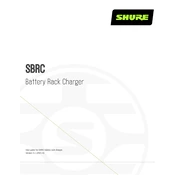
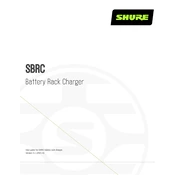
Insert the compatible battery into the charging bay and ensure that the charger is connected to a power source. The LED indicators will display the charging status.
The Shure SBRC Charger is compatible with Shure rechargeable lithium-ion batteries, typically used in Shure wireless microphone systems.
The LED indicators on the charger will turn green when the battery is fully charged.
Ensure the charger is properly connected to a working power outlet. Check the power cable for any damage and ensure it is securely connected to the charger.
Yes, the SBRC Charger is designed to charge multiple batteries simultaneously, depending on the number of charging bays available.
Connect the charger to a computer via USB and use Shure's software to check for and install firmware updates.
A blinking red LED indicates a charging error or an issue with the battery. Remove the battery, check for any damage, and reinsert it.
Yes, the SBRC Charger is equipped with overcharge protection, allowing batteries to remain in the charger without risk of damage.
Use a soft, dry cloth to clean the exterior of the charger. Avoid using liquids or abrasive materials. Ensure the charging contacts are free of dust and debris.
Yes, the SBRC Charger has a universal power supply that can handle different voltages, but you might need a plug adapter for the power outlet.