Shure SBC220 User Guide
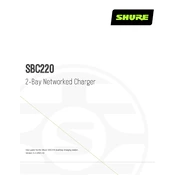
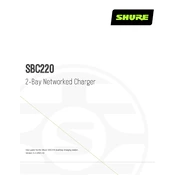
The LED indicators on the Shure SBC220 Charger will turn green when the device is fully charged.
Yes, the Shure SBC220 Charger is compatible with a variety of Shure battery models. Ensure your battery type is supported before charging.
Check the power connection and ensure the power cable is securely connected to a working outlet. If the issue persists, try using a different power cable or contact Shure support for assistance.
Unplug the charger and use a dry, soft cloth to gently wipe the surface. Avoid using liquids or harsh chemicals that might damage the device.
Yes, it is normal for the charger to become slightly warm during operation. However, if it becomes excessively hot, discontinue use and contact Shure support.
Yes, the Shure SBC220 Charger has overcharge protection, allowing you to safely leave batteries in the charger overnight.
Flashing red LEDs indicate a charging error. Remove the battery, check for any obstructions or dirt on the contacts, and reinsert the battery. If the issue continues, try a different battery or contact support.
Refer to the Shure website for the latest firmware update instructions and download links. Follow the provided steps to ensure a successful update.
The Shure SBC220 Charger is designed to operate within a range of voltages (100-240V AC). However, ensure that you use an appropriate plug adapter for the outlet in the country you are visiting.
Regularly inspect and clean the charger contacts to prevent dirt buildup. Ensure the charger is stored in a cool, dry place when not in use.