Shure SBC203 User Guide
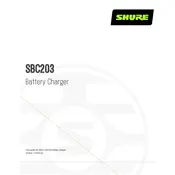
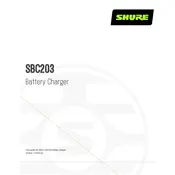
To set up the Shure SBC203 Charger, connect the power supply to the charger and plug it into an electrical outlet. Insert the batteries or compatible devices into the charging slots. Ensure that the indicator lights turn on, confirming the devices are charging.
The LED indicators show the charging status: a solid green light means fully charged, a flashing green light indicates charging is in progress, and a red light signals a charging error or fault.
Yes, the SBC203 Charger is designed to charge multiple types of compatible Shure batteries simultaneously, provided they are supported by the charger. Check the manual for specific compatibility details.
First, ensure the power supply is connected properly. Check if the device is correctly seated in the charging slot. Inspect the device and charger for any visible damage. Refer to the troubleshooting section in the user manual for further guidance.
Regularly clean the charger with a dry cloth to remove dust and debris. Ensure the charging contacts are clean and free from corrosion. Store the charger in a cool, dry place when not in use.
Avoid using the charger in wet or damp conditions. Do not attempt to disassemble or modify the charger. Use only the power supply provided with the charger, and ensure the charger is placed on a stable surface during use.
It is recommended to remove batteries from the charger when they are fully charged or not in use for extended periods to prevent potential damage and extend battery life.
Charging time can vary depending on the battery model and its initial charge level. Typically, it takes between 2 to 3 hours to fully charge a compatible battery. Refer to the battery specifications for more accurate details.
The SBC203 Charger comes with a power supply that supports multiple voltages (100-240V), making it compatible with international power outlets. However, you may need a plug adapter for the specific country you are in.
Ensure that the charger is properly connected to the power source. If the problem persists, try resetting the charger by unplugging it for a few minutes and then plugging it back in. If the issue continues, contact Shure customer support for assistance.