Shure SB900B User Guide
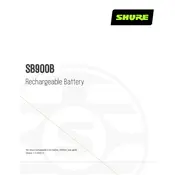
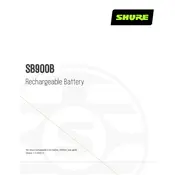
To charge the Shure SB900B battery, use the Shure SBC200 dual-docking recharging station or the SBC800 eight-bay charger. Simply insert the battery into the charger, and the LED indicator will light up to show charging status.
If the SB900B battery is not holding a charge, try recalibrating it by fully discharging and then fully recharging the battery. If the issue persists, the battery might be at its end of life and may need replacement.
To check the remaining battery life, press the button on the battery. The LED indicators will display the remaining charge level. Alternatively, if the battery is in a compatible Shure device, the display screen will show the remaining runtime.
The SB900B battery is compatible with a variety of Shure wireless systems, including the ULX-D, QLX-D, Axient Digital, and PSM systems. Always check your device's specifications for compatibility.
The SB900B battery is designed for long life and can endure up to 500 full charge/discharge cycles while maintaining optimal performance. Actual lifespan may vary based on usage and environmental factors.
Store the SB900B battery in a cool, dry place, ideally with a charge level between 40% and 60%. Avoid storing the battery in extreme temperatures to prevent capacity loss.
The SB900B battery is not designed for use while charging. Ensure the battery is fully charged and removed from the charger before using it in your device.
A fully depleted SB900B battery typically takes about 3 hours to reach a full charge when using an official Shure charger.
When the SB900B battery is fully charged, the LED indicator on the charger will turn green or stop flashing, depending on the charger model. Always refer to your charger's manual for specific indications.
While Shure chargers are designed to prevent overcharging, it is generally recommended to remove the battery from the charger once fully charged to preserve battery health.