Shure SA-10M User Guide
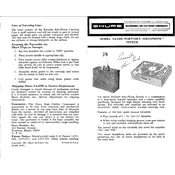
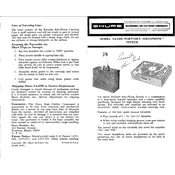
To connect the Shure SA-10M Solo-phone, use the provided 3.5mm audio cable. Insert one end into the headphone jack of your audio device and the other end into the input on the Solo-phone. Ensure both ends are securely connected.
First, check the volume level on both the Solo-phone and your audio device to ensure they are not muted. Then, inspect the audio cable for any damage and verify that all connections are secure. If the issue persists, try using a different audio source.
To clean the Solo-phone, use a soft, dry cloth to wipe down the exterior. Avoid using any liquid cleaners. For the ear cushions, gently remove and clean them with a damp cloth, ensuring they are fully dry before reattaching. Regularly inspect the cables for wear and tear.
Yes, the ear cushions on the Shure SA-10M Solo-phone are replaceable. Gently remove the existing cushions and align the new ones before pressing them into place until they snap securely.
Store the Solo-phone in a clean, dry place away from direct sunlight and extreme temperatures. It is recommended to keep it in its original case or a protective pouch to prevent dust accumulation and potential damage.
The Solo-phone is compatible with most devices that have a standard 3.5mm headphone jack. For devices without this port, an appropriate adapter may be required.
Ensure that the audio cable is securely connected and check the volume levels on both the Solo-phone and the audio source. If distortion persists, try using a different cable or audio source to isolate the issue.
If the Solo-phone becomes uncomfortable, try adjusting the headband for a better fit or consider replacing the ear cushions with alternatives designed for increased comfort. Taking regular breaks during extended use can also help.
For optimal audio quality, use high-quality audio files and ensure your audio device is properly configured. Regularly check connections and clean the ear cushions to maintain sound clarity.
The Shure SA-10M Solo-phone typically comes with a one-year limited warranty. For specific warranty details, refer to the documentation provided with your purchase or contact Shure customer support.