Shure QLX-D User Guide
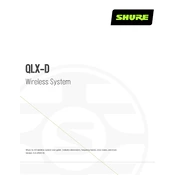
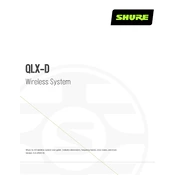
To pair the transmitter with the receiver, turn on both devices. On the receiver, navigate to the 'Scan' menu and select 'Group Scan' to find the best available frequency. Once found, press 'Sync' on the receiver and align the infrared (IR) windows of the transmitter and receiver until the sync is complete.
First, perform a frequency scan to identify and select a new, clear frequency. Ensure that both the transmitter and receiver are set to the same frequency. Additionally, check for any potential sources of interference nearby, such as other wireless devices, and try to minimize their impact.
To extend battery life, use Shure's rechargeable lithium-ion batteries, which provide longer operation time and more accurate metering. Also, turn off the transmitter when not in use and consider reducing the RF power level if high power isn’t necessary.
The Shure QLX-D System typically has a line-of-sight range of up to 100 meters (approximately 330 feet). However, this range can vary depending on the environment and presence of obstructions or interference.
To perform a factory reset, navigate to the 'Advanced' menu on the receiver. Select 'Factory Reset' and confirm your choice. This will restore all settings to their original factory defaults.
Yes, each QLX-D receiver can be paired with multiple transmitters, but only one transmitter can be active on a given frequency at any time to avoid interference.
Routinely inspect the equipment for damage and ensure all connections are secure. Clean the exterior with a dry or slightly damp cloth, and avoid using harsh chemicals. Regularly update the firmware to the latest version for optimal performance.
Download the latest firmware from the Shure website. Connect the receiver to a computer via Ethernet, and use the Shure Update Utility to install the new firmware version on both the receiver and any associated transmitters.
Check that both the transmitter and receiver are powered on and set to the same frequency. Verify that the receiver is properly connected to your audio system and that all cables are secure. Ensure that the transmitter's mute is off and the receiver’s audio output is not muted.
Use high-quality microphones and ensure proper placement and orientation. Adjust the gain settings on the transmitter and receiver to avoid distortion. Utilize any available equalization tools on your audio system to enhance the sound quality according to your environment.