Shure Pro Master 706 User Guide
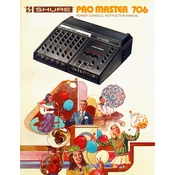
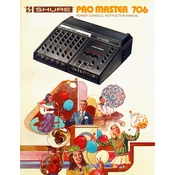
To set up the Shure Pro Master 706 Microphone for live performances, connect the XLR cable from the microphone to a mixer or audio interface. Ensure phantom power is enabled if required. Position the microphone at a suitable distance from the sound source and adjust the gain on the mixer for optimal audio levels.
If your microphone is not picking up sound, check the XLR cable connections, ensure the mixer or audio interface has phantom power turned on if necessary, and verify that the gain levels are set correctly. Test the microphone with a different cable or input to rule out hardware issues.
To reduce background noise, use a pop filter and position the microphone closer to the sound source. Reduce ambient noise in the recording environment and use directional pickup patterns to focus on the desired sound. Apply noise reduction filters during post-production if needed.
Regularly clean the microphone grille with a damp cloth and mild soap. Avoid harsh chemicals. Check and replace the foam windscreen if it becomes worn. Store the microphone in a dry, dust-free environment when not in use.
Yes, you can use the Shure Pro Master 706 Microphone with a USB audio interface. Connect the microphone via an XLR cable to the interface, and ensure the interface provides phantom power if required. Configure your computer's audio settings to recognize the USB interface.
If there's distortion, check the gain levels on your mixer or audio interface, ensuring they are not set too high. Verify that the microphone is not too close to the sound source. Test with a different cable or input to rule out equipment issues.
To connect the microphone to a smartphone, use an appropriate XLR to TRRS adapter or an audio interface compatible with your smartphone. Ensure any required power is supplied to the microphone, and configure your recording app to use the external microphone.
Yes, the Shure Pro Master 706 Microphone can be used outdoors. To minimize wind noise, use a windscreen or a furry cover. Ensure the microphone is protected from moisture and handle it carefully to avoid damage.
Check all cable connections for secure placement. Test the microphone with a different cable or input to ensure the issue isn't with the cable or other equipment. Verify that the mixer or audio interface settings are correct and that the microphone is compatible with the equipment being used.
Store the microphone in its original case or a padded bag to protect it from dust and physical damage. Keep it in a cool, dry place away from extreme temperatures and humidity. Regularly inspect and clean the microphone before storing it.