Shure PG185 User Guide
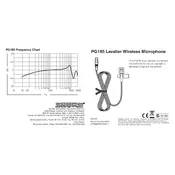
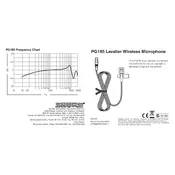
To connect the Shure PG185 microphone to a mixer, use the XLR output cable provided with the microphone. Plug the XLR connector into a corresponding XLR input on your mixer. Ensure that the mixer’s phantom power is turned on if needed.
Check the connection between the microphone and the audio interface or mixer. Ensure that the phantom power is activated on the mixer. Inspect the cable for any visible damage. If the problem persists, try the microphone with a different cable and input.
Make sure the microphone is positioned correctly and close to the sound source. Use a windscreen to minimize ambient noise. Adjust the gain settings on your mixer to avoid picking up unwanted sounds.
To clean the PG185, use a soft, dry cloth to wipe the surface. Avoid using any liquids directly on the microphone. Regularly check the grille for dust and debris. Store the microphone in its case when not in use to protect it from damage.
Yes, the Shure PG185 is suitable for live performances. Its cardioid polar pattern helps minimize feedback and captures clear sound from the source while rejecting background noise.
Distortion may occur if the input gain on your mixer is set too high. Lower the gain and ensure that the microphone is not placed too close to loud sound sources. Also, check for any issues with the cable or connectors.
The Shure PG185 does not use a battery. It is a condenser microphone that requires phantom power, typically provided by the mixer or audio interface it is connected to.
Position the PG185 about 6-12 inches away from the sound source. Angle the microphone towards the sound source to capture the full range of frequencies. Avoid placing it directly in line with air currents to prevent noise interference.
Yes, the Shure PG185 can be used with wireless systems. It is often paired with Shure's wireless bodypack transmitters, which allow for greater mobility during performances.
Ensure that all cables are properly shielded and not crossing power lines. Use balanced XLR cables to reduce interference. If using wireless systems, check for frequency conflicts and adjust the settings accordingly.